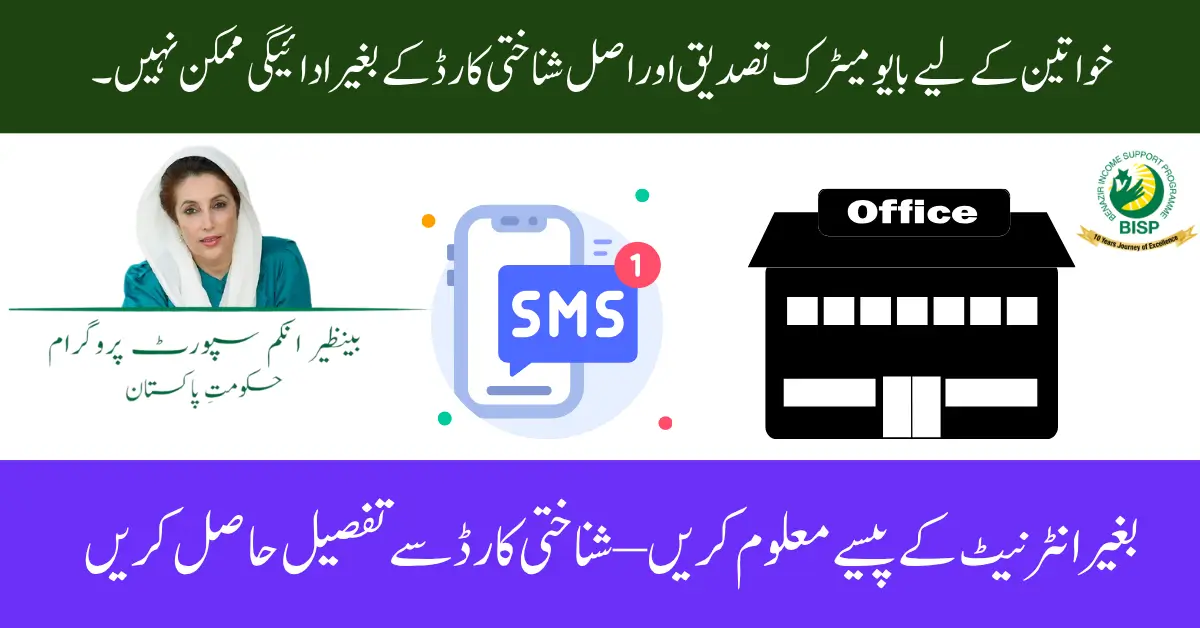How to Confirm 8171 CNIC
How to Confirm 8171 CNIC: The work of the Benazir Income Support Program (BISP) is taking place in 2025, and BISP will pay eligible women 13,500 PKR every quarter, throughout Pakistan. This program funds vulnerable families in Pakistan by getting money into the hands of approved women, who manage their families’ undue obligations and enhance their quality of life. If you are already registered with BISP or just completed the NSER survey, the number one priority is to check your CNIC confirmation and payment status, as you do not want any delay!
What is the 8171 Web Portal?
8171 web portal is the official web portal where BISP beneficiaries can check their CNIC status and whether they are eligible to receive payments. However, during June and July 2025, the website is under construction. The downtime is due to scheduled workflows for critical system updates, security upgrades, and further integration of new dynamic data from recent NSER. All upgrades will enhance the ability to access a more streamlined, accurate, and transparent system for all users. How to Confirm 8171 CNIC.
Punjab Livestock Card Beneficiaries Now Purchase Animal Feed from Local
How to Check Your CNIC Status Without the Web Portal
Although the portal is offline, you can still verify your CNIC confirmation and payment status through alternative, easy methods:
1. SMS Method
- Open your phone’s message app.
- Type your 13-digit CNIC number without dashes.
- Send it to 8171.
- You will receive a reply with your status within minutes.
2. BISP Helpline
- Dial the toll-free number 0800-26477.
- Follow the voice menu and talk to a BISP representative.
- Provide your CNIC number to verify your eligibility.
3. Visit Local BISP Field Offices or Authorized Retailers
- Go to a nearby BISP-registered HBL or Bank Alfalah agent.
- Show your CNIC to the agent.
- Payment eligibility will be checked by the agent on your behalf.
- Local BISP offices are open to help with any concerns you have.
How to Use the 8171 Web Portal Once It Reopens
Once the portal is back online, checking your status is simple and quick:
Punjab Govt to Launch Garbage Tax Under Saaf Suthra Punjab Initiative
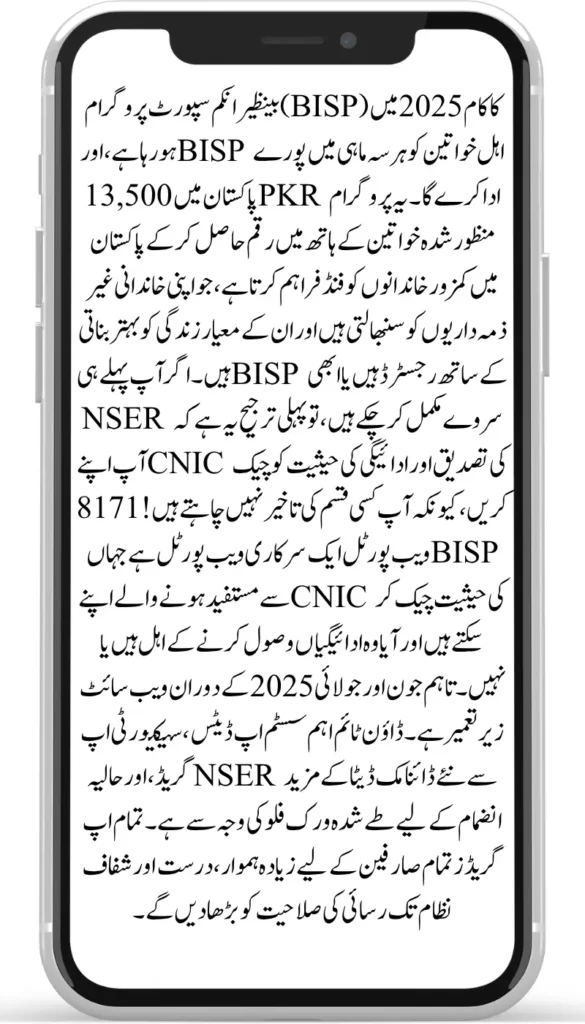
- Visit 8171.bisp.gov.pk.
- Enter your 13-digit CNIC number.
- Complete the captcha verification.
- Click the “Check Status” button.
The system will show one of the following statuses:
- Eligible (with payment details)
- Pending
- Rejected
This process usually takes less than a minute and provides real-time updates.
Punjab Budget Increases Annual Weddings Under Dhee Rani Program to 5,000
Why is CNIC Confirmation Important?
Confirming your CNIC status is essential because:
- It links your information with the NSER database.
- Helps prevent fraud and fake claims.
- Ensures that BISP funds reach the right beneficiary.
- Avoids payment delays by verifying eligibility before each payment cycle.
When Will the 8171 Web Portal Reopen?
BISP officials stated that the 8171 portal would be functioning fully by the beginning of July 2025. The upgraded portal will feature increased transaction response times and improved linkages to the latest survey data, better allowing beneficiaries to obtain information.
What Documents Do You Need to Collect Your 13,500 Payment?
Make sure to have these documents when you go to collect your payment:
- Original CNIC of the registered female beneficiary.
- Registered Mobile Number used during BISP registration.
- Make sure your thumb is free from moisture and dirt before the biometric process.
Payment is restricted to the woman whose CNIC is linked to the program. No one else is authorized.
Maryam Nawaz Launches Chief Minister Dialysis Program Card: Free Treatment Worth Up to 1 Million PKR
Where and How to Collect Your BISP Payment?
If your CNIC shows you are eligible, you can collect your payment through these channels:
- BISP Campsites: Visit the nearest official camp with your CNIC for biometric verification and receive payment on the spot.
- Bank Retailer Shops: Go to a registered HBL or Bank Alfalah retailer, provide your CNIC for thumb verification, and collect your payment.
- BISP Tehsil Office: Visit during office hours with your original CNIC, where staff will assist you in collecting your payment.
Common BISP Issues and How to Solve Them
Even with proper registration, some beneficiaries face problems. Here are common issues and solutions:
| Problem | Solution |
| CNIC shows “Not Eligible” | Visit BISP Tehsil Office to update your info |
| Biometric/thumbprint not matching | Retry with clean fingers or update at NADRA |
| No SMS from 8171 | Ensure your SIM is registered in your name |
| Payment shown but not received | Apply for resurvey if your situation has changed |
| Marked ineligible | Visit the BISP Tehsil Office to update your info |
Following these steps can help you resolve problems and avoid missing payments.
8070 Free Atta Scheme From Nigehbaan Program Latest Update
Final Thoughts
The BISP 8171 Web Portal has been disabled for the time being; however, you still have proven methods to check your CNIC confirmation and payment status. You can use the SMS option, helpline, or local offices of BISP to keep updated and not have your payment delayed.